Overview
Set current Facility Alarm Screen to use. There's an ability to invert colors to make black background and bright template layouts.
View page
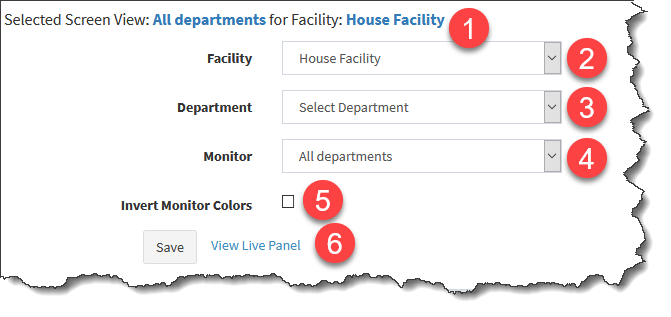
1.Currently selected Facility Alarm Screen
2.Facility filter selection
3.Department filter selection
4.Monitor selection to use
5.Invert colors
6.Actions: Save and View Live Panel; View Live Panel will re-direct to the Facility Alarm Monitor page