Overview
Dashboard includes some quick informational and analytical data, data can be filtered.
View page
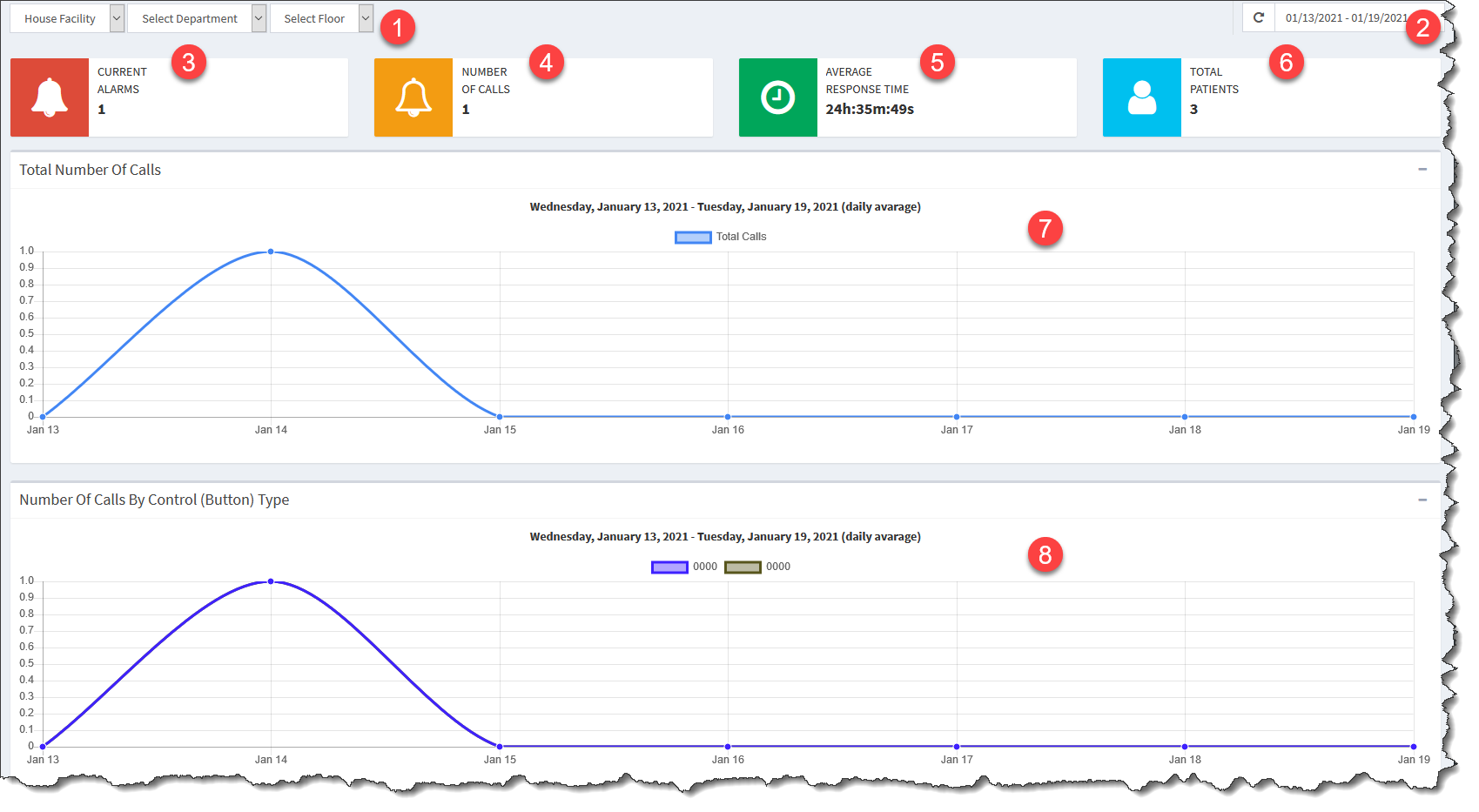
1.Facility, Department and Floor filter selection
2.Date period filter selection with refresh data action button
3.Current ongoing alarm events in the entire EMS system
4.Total number of closed alarm events
5.Average response time to an alarm event
6.Total active patients
7.Chart for total number of closed alarm events
8.Chart for total number of closed alarm events distributed by Control Type (Button)