Overview
Using this page it is possible to test Devices without triggering physical alarms. We can generate alarms using different request methods GET and POST/JSON, add text fields, add audio.
View page
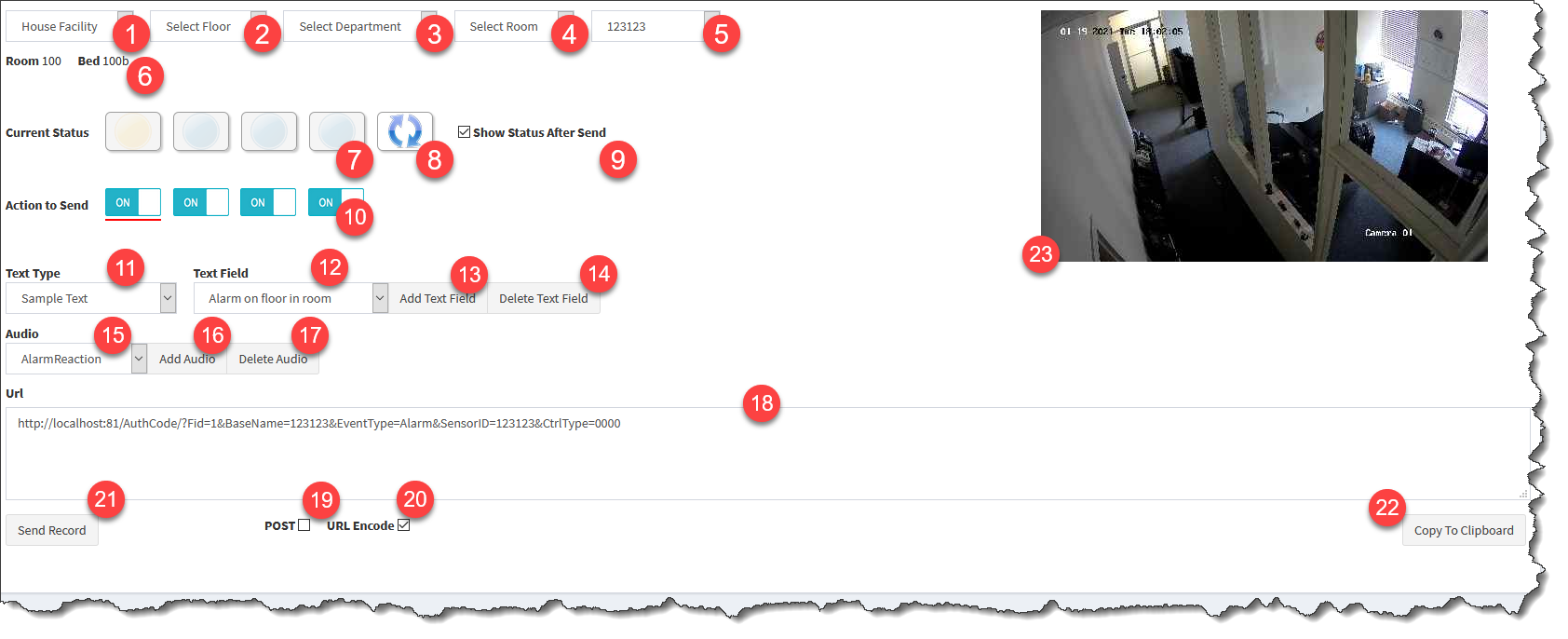
1.Facility selection
2.Floor selection
3.Department selection
4.Room selection
5.Device selection
6.Room and Bed that the selected device is attached to
7.Available Control Types (Buttons) to trigger events for
8.Refresh page
9.Show status after sending request; this option is not utilized at the moment as status is shown regardless
10.Select the Control Type to send in the request
11.Text Type selection
12.Text selection based on Text Type selected
13.Add text field to the request
14.Remove text field from the request
15.Audio selection from the Resource TTS entries
16.Add audio to the request
17.Remove audio from the request
18.Request GET string or POST JSON content
19.Enable POST/JSON by marking the check box
20.Enable URL Encode by marking the check box
21.Send the request
22.Copy the request to clipboard
23.Device attached media