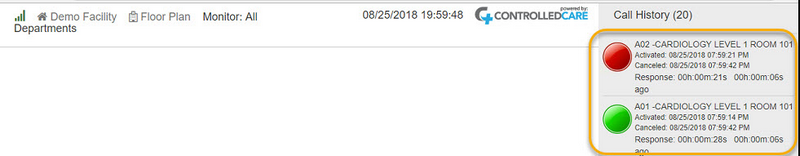Scenario when multiple buttons are used for Alarm and one Cancel for all
(i.e. remote bath pull cord, balcony button, wireless pendant, multi-zone etc.)
First is to configure Basename per MAC address only under EMS section
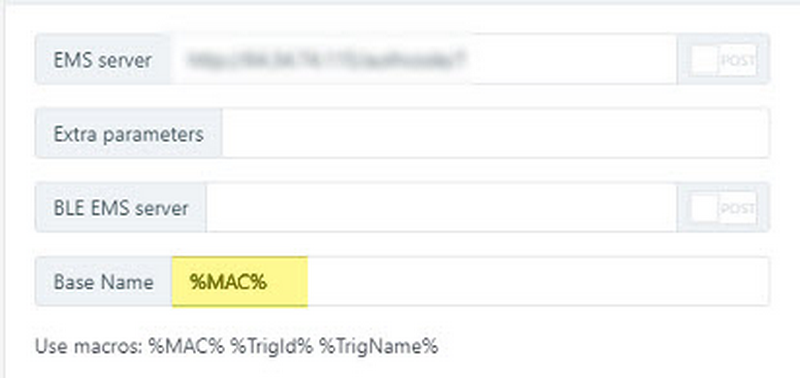
Second is to define properly Digital Inputs under GPIO section. Very important Control Type per button
and to give names for better understanding later on under Alarm Triggers Section.
Also depending on button station used to set type of buttons on it (Pull-In or Pull-Down)
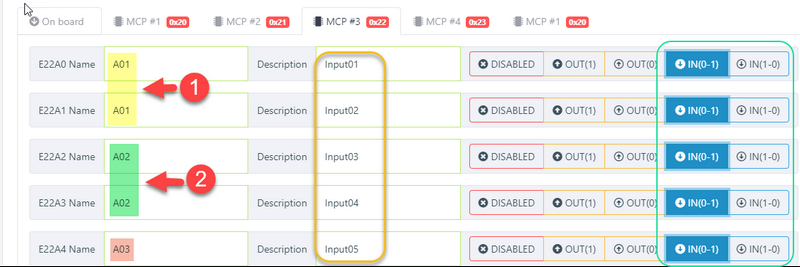
Next important step is to add new triggers depending on amount of inputs used.
Attention to Cancel type, all triggers have different Input for Alarm, but same for Cancel
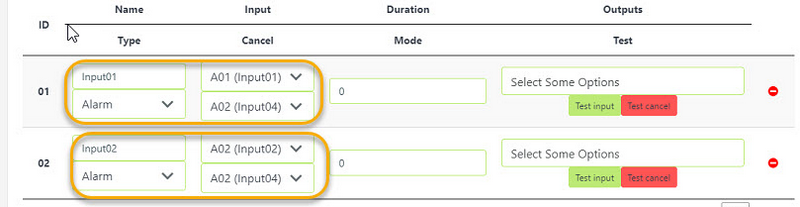
If everything is done as explained, on any button pressed, Alarm is activated and reflected on Live Panel
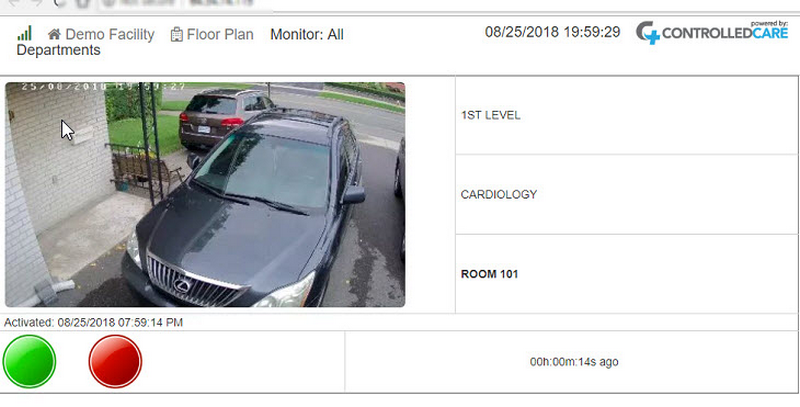
All active Alarms can be canceled all together form one button now. When are Canceled all events will be
updated on the History frame immediately