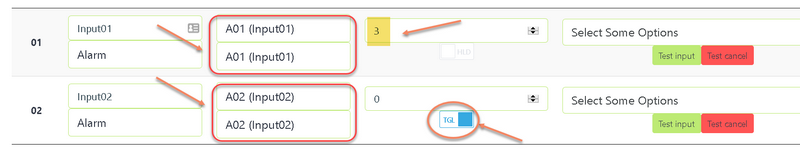Currently Controlledcare LV controller is capable to manage up to 168 DI or DO.
In another words can collect information from up to 168 different Rooms. Is also detecting pulse signaling in order
to identify Bath, Bed, zone etc. signaling from old Systems such as Mircon, Tectone, Executone etc.
In order to configure properly for this scenario have to follow these steps:
For a BaseName identification have to set a combination of MAC address and TriggerName or Trigger ID
In this mode controller will will represent each input as a separate virtual device in Room (or per bed)
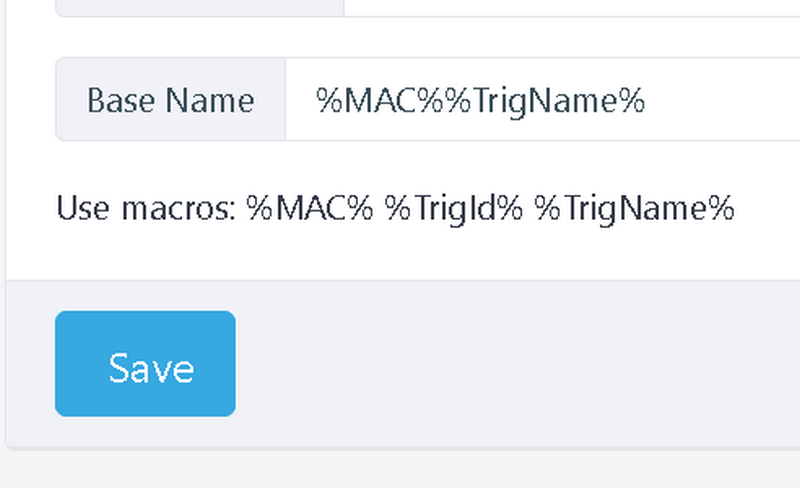
Next step is to assign Name and description for each Input (good idea to define as a room# or so).
Also have to set type of inpunt depending on the signaling received (Optocoupler level, Relay etc.)
Very importand to give same Name for all pin inputs, and description optional per Room Name/Number

This scenario same Input is configured for Alarm and Cancel and is connected to each room individually.
There are thre modes in this config:
- 0 seconds delay,- usually connected to the bulb, LED, Dome Light,
Relay and hold is Alarm, release is Cancel
- x seconds delay, same but also capable to detect pulsing in order
to difirentiate different buttons on same DI
- TGL is when first signal is Alarm, and second one is cancel