Overview
We can use Resource TTS (Text-to-speech) for internal EMS tests via the Device Record Test page similar to Resource Text. Otherwise, the Resource TTS mechanism is used in the background to generate audio files from the Resource Texts or programatically assigned texts, that are then used in Facility Monitor, Floor Plan Monitor, PBX systems etc.
Create/Edit page
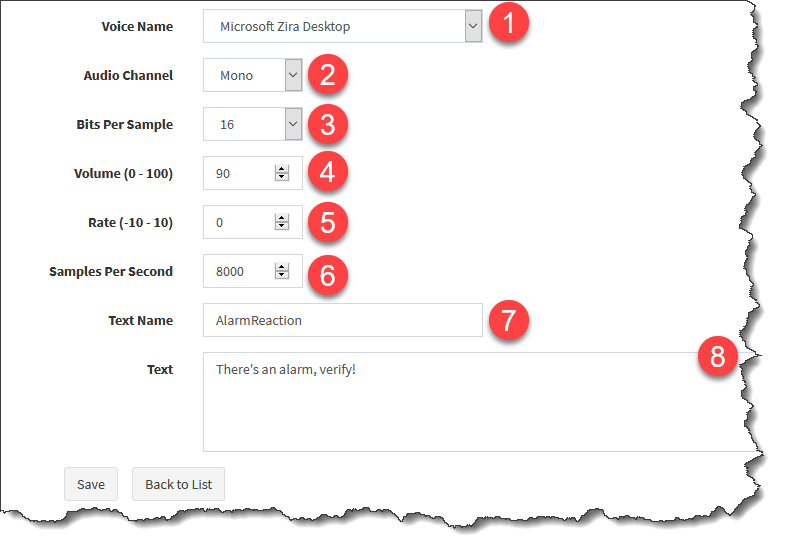
1.Voice Name selection, lists available Operating System voices
2.Audio Channel type selection, mono or stereo
3.Bits per Sample selection, 8 or 16, a higher value will result in higher sounds quality, but also a larger file
4.Sound Volume
5.Play speed of the recorded sound, 0 is the normal speed, negative value is slower, and positive value is faster
6.Samples per second, typical values to use are from 8000 to 48000, higher value will result in higher sound quality, but also a larger file
7.Name of TTS resource
8.Text to translate to sound
List page
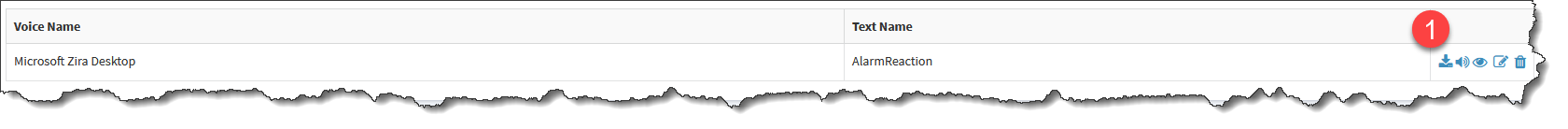
1.List of created TTS Resources, in the last column there are actions to perform on a Resource TTS entry,
a.Download audio file created from text
b.Play audio file created from text
c.View entry
d.Edit entry
e.Delete entry