Overview
Extensions are used for several case scenarios,
1.Attach incoming PBX system CDR call information to a Device or a Wireless Device for Analytics purpose. That way we are able to track by an extension which Device or Wireless Device initiated a call
2.Initiate PBX system calls from the EMS system, i.e.: Panic Alarm Button type of Wireless Device sends an alarm notification URL, then it sends a positioning information URL, we process both requests and generate an audio file for each of the requests. Audio file is transmitted to a Facility Monitor, a Floor Plan Monitor and since the Panic Alarm Button has an extension attached, typically it's a auto attendant type of extension, we are able to initiate a call via attached Device Actions for URL type Hunt Group PBX Call, and then upload our generated audio files to the auto attendant extension. When a hunt group call is initiated, all the phones, that are in the group, will ring. When a person picks up one of the phones, they will hear one of the messages,
a.Please wait message, if none of the audio files was uploaded yet
b.Panic Alarm Button is currently in alarm type of message, initial message of a Panic Alarm Button moving to an alarm state but without positioning information
c.Panic Alarm Button positioning type of message, if the positioning was determined
d.Silence, if the Panic Alarm Button moved to a normal state
Create/Edit page
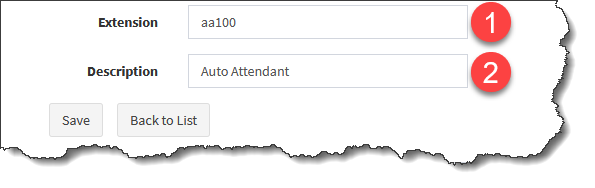
1.Extension, must be identical to the name of the extension in the active PBX system
2.Description, not required
List page
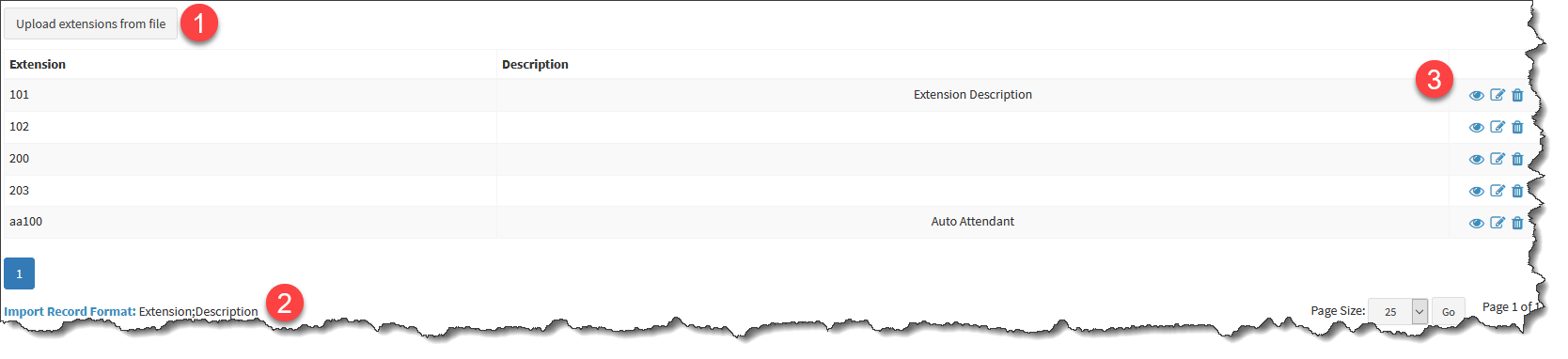
1.Upload extensions from a CSV file using the format described in 2.
2.CSV file format, description is not required, use the sample file for examples. To download the sample file click on 'Import Record Format'
a.CSV file format with semicolon used as a separator: Extension;Description
2.List of extensions