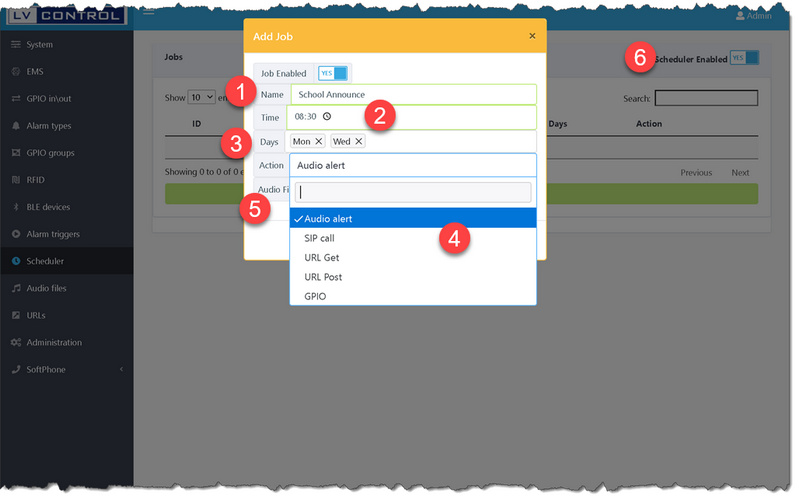
Our Controller comes with the advanced scheduler and can be used in Schools, NCS facilities in order to automate some tasks.
1. Create a task and give a friendly name to it
2. Define scheduled time to start the task execution
3. define the days when the task is active
4. Select the action to be provided,- can be audio alert, a phone call over the SIP, an action URL, or trigger existing GPIO.
5. If audio alert action is set, then select audio file to be played.