Overview
Wireless Device list includes all the wireless devices, i.e.: Beacon Static/Dynamic, Panic Alarm Button, Thermal Camera (although it is wired, it is an exception as it's built on a wireless based project) etc. Physical Wireless Devices have two main modes Alarm and Normal, and each mode generates a URL request to the EMS system that stores the event. As well as the main events Alarm and Normal, there are secondary type events: Peripheral Alarm, Presence and Positioning. Alarm, Normal and Peripheral Alarm can also trigger the following items:
oone or more attached Device Actions
oone or more defined Notifications
Presence and Positioning events are used by the Panic Alarm Button type of the Wireless Device. Presence verifies that the Wireless Device has not gone off the radar, that it is still within the connection reach, and if the presence signal is absent for a specified amount of time, an alarm event is generated for the Wireless Device. Positioning updates provide the location of a Panic Alarm Button, positioning updates are simple, when a Panic Alarm Button is detected within reach of a Passive Beacon (Static) the Panic Alarm Button is marked at the position of a Passive Beacon (Static) detected.
Each event can also be shown on a Facility Monitor, 3D Floor Plan Monitor and 2D Floor Plan Monitor. For a Facility Monitor we can use three different media objects to display on the Screen Device Template:
oImage, it can be a EMS system pre-defined image or a user local computer image
oVideo, it can be a user local computer video
oStream, , it can be a JPEG URL from a camera or a MPEG URL from a camera, or any other supported camera URL
Attached images must obey by settings defined under Admin Config -> Settings, there we have allowed image and video types, and a maximum allowed upload size.
Create/Edit page
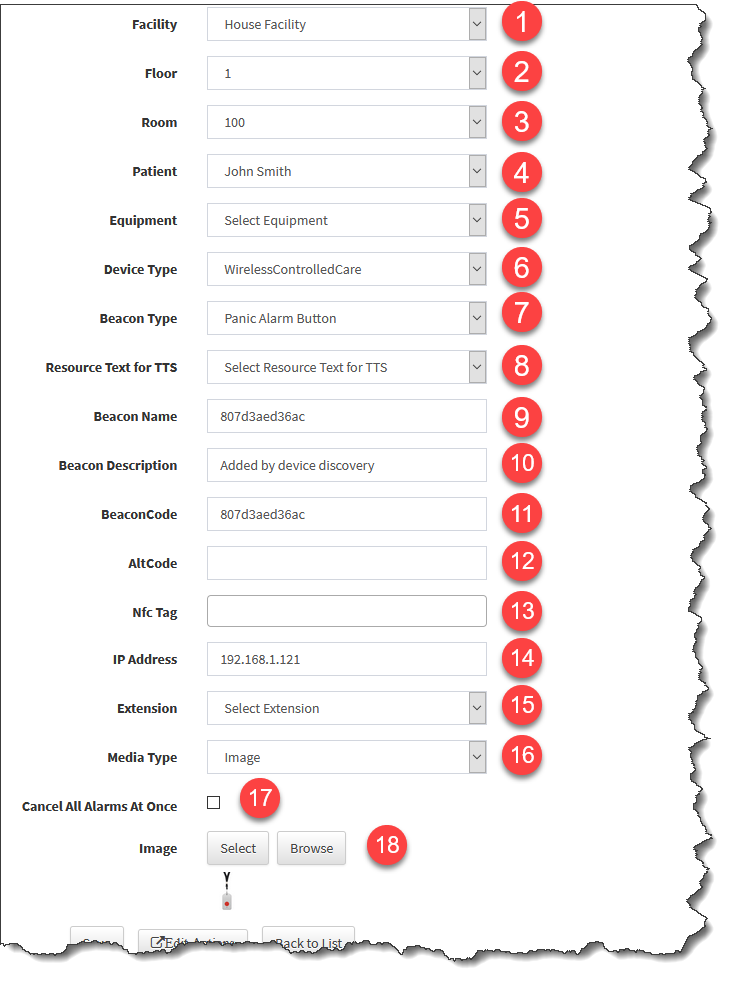
1.Facility selection
2.Floor selection
3.Room selection, not required
4.Patient selection, not required
5.Equipment selection, not required
6.Device Type selection, to use the appropriate controls
7.Beacon Type selection, select an appropriate wireless device type: Passive Beacon (Static), Passive Beacon (Dynamic), Active Beacon, Panic Alarm Button, Intercom w/ Temperature Sensor, Temperature Alarm Sensor
8.Resource Text selection, only applies to Panic Alarm Button and used when an Alarm event is received; Audio file is generated using the text from the Resource Text attached and played on Facility Alarm Monitor, Floor Plan Monitor and PBX system
9.Beacon Name, not required, it will be field with Beacon Code if the field is left empty
10.Beacon Description, not required
11.Beacon Code, identifies the wireless device in URL requests
12.Alternative Code, used to determine the position of Passive Beacon (Dynamic) or Active Beacon when working in a scenario Beacon - Patient Station (Device); patient stations gather beacon information and send it to the EMS system, we may have the beacon be identified by either of the two properties: MAC address or UUID, and that's the reason for having an alternative beacon code, to support both identification properties simultaneously; not required
13.NFC Tag selection, tag is attached to a beacon and using the EMS Mobile application scanner, we can retrieve information related to this wireless device; not required
14.IP Address, not required; used to send Normal event from the EMS system to the wireless device of type Panic Alarm Button when cancelling and alarm using the NFC tag attached to the wireless device; currently this option is not supported
15.PBX system extension selection, used for analytics to indicate an appropriate wireless device in case of a call and used for PBX system automated messages, we would attach an auto attendant extension in the second case and during an alarm event a generated audio file with the positioning would be uploaded to the auto attendant, more details are provided in the Extensions section
16.Media type selection, choose between Image, Video or Stream
17.Cancel all the relative alarms for the Wireless Device, this is not heavily used as we do not have wireless devices with more than one button, but there are cases when this becomes useful:
a.Panic Alarm Button may have a Presence alarm generated, and it will be cancelled with a Normal event when Cancel All Alarms At Once is enabled
b.Intercom w/ Temperature Sensor may have a Peripheral (Temperature) alarm generated, and it will be cancelled with a Normal event when Cancel All Alarms At Once is enabled
c.Temperature Alarm Sensor may have a Peripheral (Temperature) alarm generated, and it will be cancelled with a Normal event when Cancel All Alarms At Once is enabled
18.Image, Video or Stream entry
Wireless Device List page
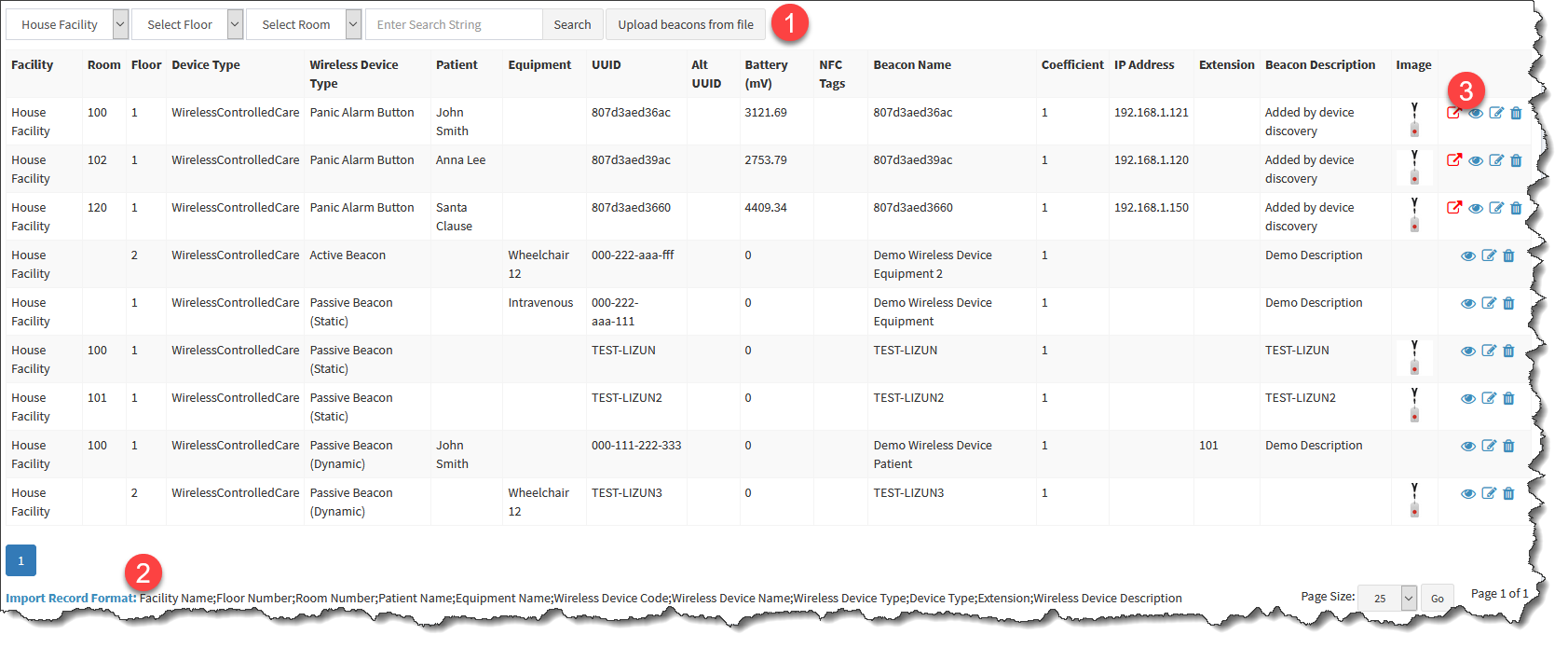
1.Upload CSV import file
2.Sample import file with examples. To download the sample file click on 'Import Record Format'; CSV file format with semicolon used as a separator: Facility Name;Floor Number;Room Number;Patient Name;Equipment Name;Wireless Device Code;Wireless Device Name;Wireless Device Type;Device Type;Extension;Wireless Device Description
3.Current wireless devices