Overview
Must configure SMTP email settings in order to send notifications, reports, etc from EMS.
Email Outgoing page
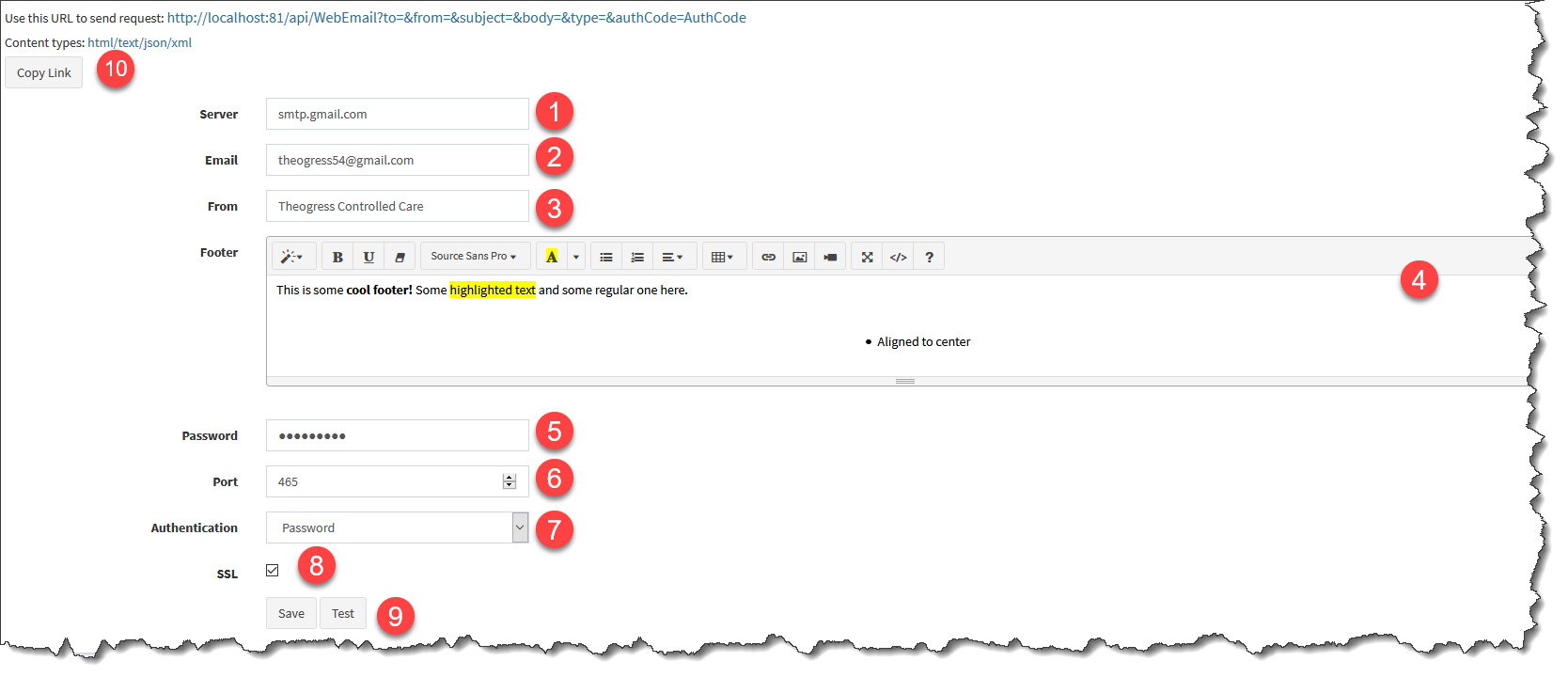
1.Server
2.Email
3.From, specify a name to use in the ‘From’ field of the email, i.e.: John Smith, not required
4.Footer, specify the Footer/Signature in HTML markup format, not required
5.Password
6.Port
7.Authentication type
8.SSL
9.Save the modified form parameters by using the ‘Save’ button. Use the ‘Test’ button to verify the connection; please wait for some time to receive a popup response window, email servers may take some time to generate a response message