Overview
•Controls are defined for each Device Type defined
•Limited to 8 controls per Device Type
•Sometimes only one or a few Patient Station Devices may be installed in the building, connected to multiple rooms with a lot more controls than 8 and to support all the existing controls we must define multiple Device Types and for each Device Type define Controls, i.e.: DeviceType1, DeviceType2, DeviceType3 etc with Controls DeviceType1: Control1, Control2, Control3 etc, DeviceType2: Control9, Control10, Control11 etc
Create/Edit page
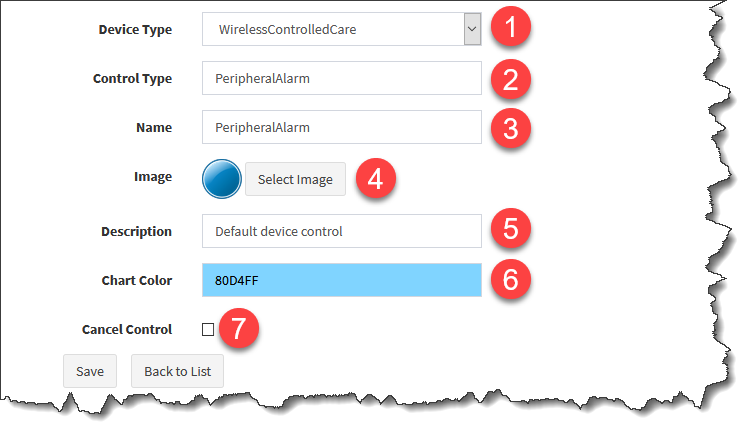
1.Device Type selection
2.Control Type
3.Name, not required, filled in using Control Type if left empty
4.Image, not required, default image used
5.Description, not required
6.Chart Color, not required and not used
7.Cancel Control, not used at the moment. This is required when an alarm is cancelled via NFC tag and a URL message to a Device or a Wireless Device is sent for cancellation on the device itself