Overview
Any hardware device that is connected with a EMS web platform communicates via URL requests.
If a Device or a Wireless Device is not known to the EMS platform, and Platform/Facility Device Discovery is enabled, an appropriate device discovery entry is created upon a notification from a device or a wireless device type. This page lists all the Device Discovery current entries. An entry can be further processed and assigned specific information, after an entry is processed it can be stored as a Device or a Wireless Device according to the parameters set.
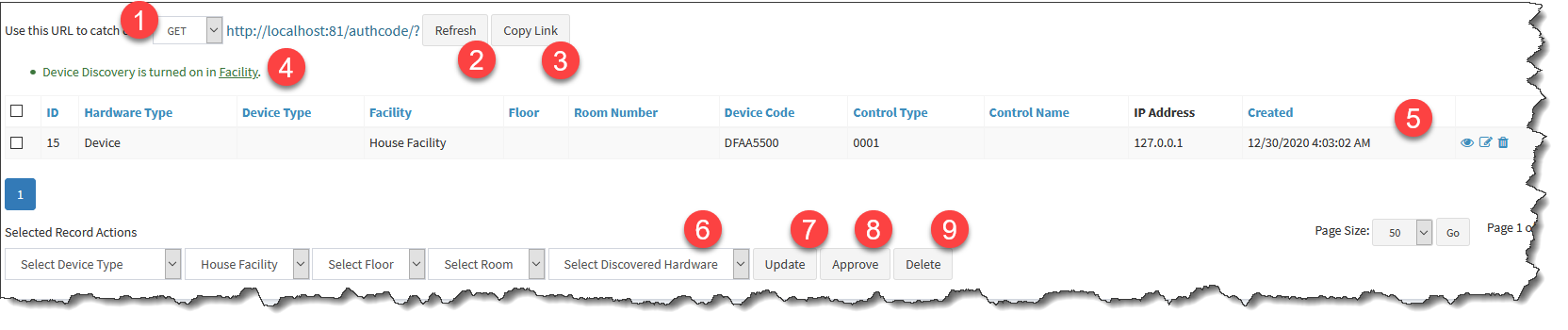
1.Select GET or POST request example URL to view or copy
2.Refresh the page data, the data is not appeared automatically on the page
3.Copy the link to use in a third party system for communicating via URL notifications
4.Status of Device Discovery, it can be OFF, ON on the Facility level or ON on the Platform level
5.Device discovery current entries to be processed
6.Selection boxes to update entries inline, you must checkmark one or more entries in the table and set the selection boxes accordingly
7.Update checkmarked entries with the selection boxes information selected
8.Approve checkmarked entries. When approving device discovery entries, if they satisfy all the conditions, they get written to a Device or a Wireless Device data and are deleted from Device Discovery. In case of missed condition or other error, a message is shown
9.Delete checkmarked entries from Device Discovery data